How To Start an Online Store in 2025: 11-Step Checklist
Did you know that about 6 out of every 10 online shoppers tell their friends about a negative shopping experience? This information clearly shows how vital word-of-mouth is when it comes to online selling.
Many reports have verified this data. For example, a study by Adobe has found that friends influence about 9 out of every 10 online shopping experiences.
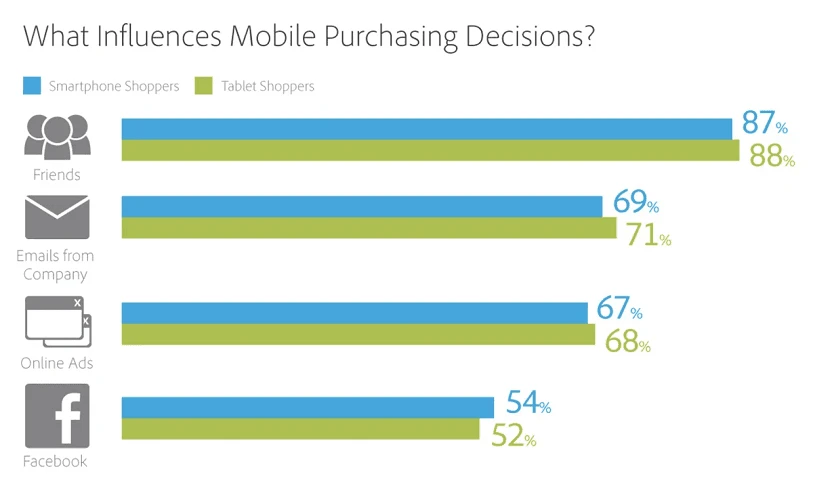
Fig: Factors that influence mobile online shopping.
Most ecommerce enthusiasts, when knowing about these facts, rush into building their first online store. Thus, they fail to deliver a “wow” inducing shopping experience.
The result?
People would start avoiding your online store like the plague. The lack of a satisfactory feel is one of the key reasons (highly likely) that over 300,000 Shopify stores are inactive.
Terrifying right?
Thus, It is crucial that you take strategic and research-based steps before creating your ecommerce store. We are going to discuss 11 such steps in this discussion.
If you want to deliver a satisfying experience to your store visitors and make money, do read on.
Step 1: Decide on a niche
This step is, to be honest, intuitive.
When deciding on a niche, it is imperative that you perform a little more research.
The more niche research you would perform before you open your online store, the fewer hair-pulling moments you will experience down the line.
So, how can I perform this niche research?
This research would not involve reading thousand-page books. So you can relax. Suppose you have no idea what you want to sell in your online store.
It’s totally fine if you don’t.
Let’s begin:
The first step in niche research for your online store is: Explore a variety of niches.
The first step you need to take is to have a look at a list of niches. An excellent place for this purpose is the Amazon best-selling products list.
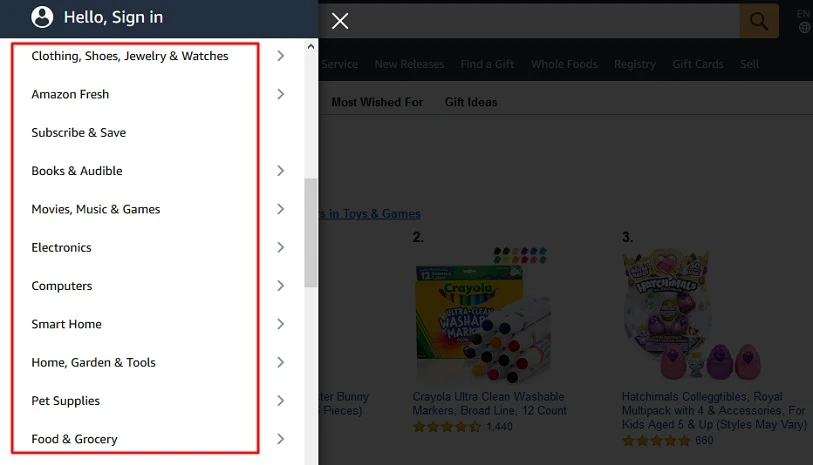
As you can see in the image above, there are many niches on the list. These include entertainment collectables, health & household, arts & crafts and many more.
The second step in niche research for your online store is: Find the ones you are passionate about.
The next step would be to select a few niches from the list above that you are passionate about. So for the sake of this discussion, let’s say you are passionate about the clothing, beauty & health and pet supplies niche.
Each of these has micro niches. For instance, under the clothing niche, there are men, women, babies, boys and girls. Under the “women” sub-niche, there are: sporty, everyday dresses, workout, romantic, weekend, work dresses etc. Suppose you have chosen the workout clothes of women as your sub-niche.
What should you do next?
The third step in niche research for your online store is: Determine peoples’ interest in your chosen niche(s).
You need to find out if people search for products in your chosen niche on search engines. If they do, it means they are looking for a better price, sale/discount offers or “buy X, get Y” deals.
Thus, after you have chosen your niche (fitness clothes for women for this discussion), the next step would be to head over to Google Trends and find out how interested people are in your niche items.
As you can see, “fitness clothes for women” has a considerable search volume (but only in the USA). But if you run “gym clothes for women”, you would see that it has about four times as much search volume worldwide as compared to “fitness clothes for women”.
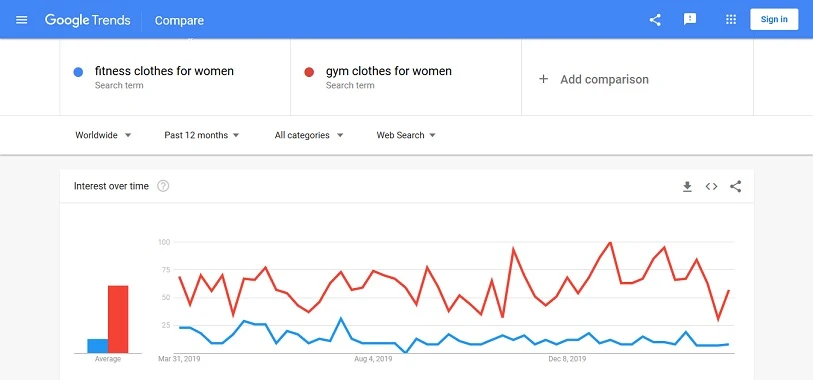
This data wonderfully visualises the importance of using proper keywords in your online store.
The fourth step in niche research for your online store is: Break your niche into sub-categories.
Your choice of niche is still a broad field. What you need to do is narrow it down further.
Just go on to Google.com and type your niche (gym clothes for women for you). Google autocomplete function would give you several suggestions.
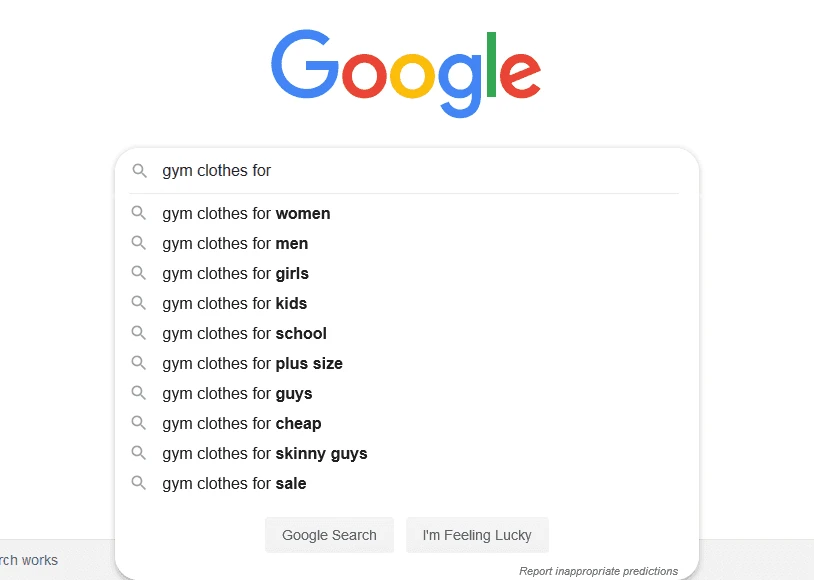
Furthermore, the related searches at the bottom would give you even more queries people use to look for items in your niche.
Step 2: Do a competitor analysis
Surveilling your rivals in your desired niche is easier said than done. Yet, it is crucial for your online store to succeed. If you think it is a huge challenge, then know that it is. So let’s buckle up.
First, google your niche (in this case, gym clothes for women sets plus size).
Carefully look at the first 3-5 links in the SERP.
Google has figured that a person using this search term is most likely willing to buy gym clothes. Thus, all the pages in the SERP above are of brands/online stores.
There are several factors that you, as a would-be online store owner, need to find out about your rivals.
Those are:
- Social impact of the brands in the SERP.
- An estimation of their website traffic and the traffic demographic.
- Number and type of reviews they have on platforms like Amazon and AliExpress.
- Their entire product range.
- Their product prices.
- What are their USPs?
- Their ad campaigns.
- Their products are the most popular or have received many negative reviews.
Products of your rivals with negative reviews give you an insight into the market condition.
If you provide those products at a lower price and ensure better quality and customer support, it will likely give your returns in a manifold.
Step 3: Determine your unique value proposition
After performing competition research, you would have a substantial amount of knowledge about the business operation of our rivals.
You know what products they are offering, their price range, the ad campaigns they are using, a unique selling point that makes them different from others, their source of traffic and their traffic demographic.
Now you need to figure out your future online store’s unique value proposition. Wondering what a unique value proposition is?
Well, it is that unique aspect/criteria of the products you are going to sell or the way you present them to your prospects that makes you different from the other sellers in the market.
For instance, Fabletics, a popular athleisure brand, offers membership and personalised activewear recommendations. The price is you browse through all their new collection on their website by the 5th of every month.
When you do, shop or skip at least one product (at the click of a button). If you don’t, your credit card will be charged $49.95. You would be able to use this amount as store credit later.
It is a fantastic way to bring people to your store and encourage them to buy. When you are just starting your online store, you would be unable to offer such a robust form of uniqueness. Instead, you would need to go for something simple.
For instance, you can offer the following:
- Gym clothes and personalised diet and fitness recommendations for plus-size women.
- Gym clothes and easy healthy diet preparation equipment for free or at a discount.
- Offering a combo of activewear such as leggings, tops, water carriers and gym shoes.
Your online store’s UVP doesn’t have to be any of the three above. It can be anything unique that would draw attention and make people want to buy from your store.
Step 4: Build a successful ecommerce website
While starting an online store, build a dedicated ecommerce website and gain the ability to control each aspect of your customer experience, from branding to customer service.
And to get a website that’s optimised for selling your products or services, you need to choose the right CMS for your website. With this, building a website can be a pretty straightforward and fast process.
CMS stands for content management system. Examples of popular CMSs include Shopify, BigCommerce, WordPress, Squarespace, Wix, Weebly etc.
Most of these have three to five pricing plans suitable for different purposes and budgets.
But when you are just starting, you would most likely want a flat pricing plan. Having to choose one from multiple plans (each comes with a wide range of features) may feel overwhelming.
If that is the case, then WebCommander would be suitable for you. Whatever niche you would have selected, there is a theme that is just the right fit.
Step 5: Set up a payment gateway
When launching your store, you need to set up payment methods to accept online payments on your store. And a payment gateway is that part that occurs in the background whenever a transaction takes place.
The payment method you have available at the point of sale (POS) will determine how large your customer base can be. However, as fraud and security prevention are top priorities, having a ‘secure’ payment gateway has become crucial to ensure the integrity of transactions.
There’s more than one payment category to choose from. For example, there are hosted payment gateways where buyers are redirected to a hosted platform, and customers input their payment details. Then, there is an integrated payment gateway with an application programming interface (API) that enable direct payment through the online store.
Again, not all online payment systems are the same. Depending on how much they charge, how they handle the local and foreign transactions, how long they take to settle payment and the available pricing plans, they differ. Consider these factors when picking a payment gateway.
Also, check whether the gateway is supported by the ecommerce platform you are using. For example, nearly most ecommerce platform supports PayPal, Amazon Pay, Stripe and Square. So you can pick any of these.
Step 6: Design a favicon
A favicon is a small image that appears on the browser tab beside the text.

Even though it is small in size, it is capable of leaving an impression on the minds of your visitors. Whether you do it yourself or hire a professional designer, make sure the favicon adheres to your brand colours.
Step 7: Decide on a target audience
When you have a buyer persona for your would-be customers, you would be well-placed to anticipate their pain points. The more pain points you would address, the more your customers would love you! That’s as true as sunshine.
But how do you prepare a buyer persona?
For this purpose, first, visit the social profiles of 10-15 people who have consistently engaged with your rivals. Find out what they have in common.
The factors you would need to focus on are their age, gender, profession, location, and what else they have engaged with (like, comment, share) are common to most of them.
Don’t be afraid to reach out to them. Tell them who you are and ask them about their preference when it comes to fitness. Let them know that you are going to bring a new brand to the market.
With the info that you have collected so far, prepare a buyer persona.
Step 8: Set a goal for your store
Setting small yet specific goals for your store is crucial to keeping all your actions aligned to driving sales. Well, it is easy to be fixated on getting sales.
You, as a customer-centric store owner, need to stand apart from that crowd. Your target is making the lives of your buyers better.
And that mindset should reflect in your store goals.
But what should these goals be? We recommend only one for the initial phase:
- Get 100 (at least) visitors to your site in the first seven days after the store launch.
Now, let’s break it down.
100 visitors to your online store over 7 days means approximately 15 visitors every day (100/7=14.29). And suppose, the average conversion rate for your niche is 1.2%.
That means, for every 100 visitors, you can expect 1 sale. The next thing you need to figure out is, how much you have to spend on paid ads to drive 100 visitors to your brand-new store every day.
How much would it cost to drive the daily target traffic to your online store?
To make an educated estimation of this amount, you need to have data about the click-through rate of paid ads on a platform (let’s say Facebook).
You can get this data by talking to other store owners in ecommerce groups. Blog posts on Facebook ad benchmarks can provide you with reliable data as well.
The average conversion rate for Facebook ads across all industries is 0.9%. That means, for every 100 people that see your ad, only 1 person clicks on it. Remember our daily traffic target? It was 15 visitors every day. That is 15 clicks every day.
That means you would need to show your ad to (15*100)=1,500 people every day. For Australia, the average cost-per-click is $0.97. Thus, getting 15 clicks on your online store link would cost you (150.97)=$14.55 (approximately) every day.
According to the above calculation, you would need to spend (14.55*7)=$101.85 over seven days to get a total of 100 visitors to your online store.
We recommend you read further on calculating the cost of Facebook ad campaigns.
Step 9: Develop a successful SEO strategy
All websites have the same goal- to be found and seen. And a web page’s search ranking holds the power to drive traffic, generate leads and boost conversions. So to improve the discoverability of your product, you need to have a good SEO strategy.
Let’s overview the SEO process in three steps shortly.
Do some keyword research
Keyword research is the process of finding out the words and phrases people use to look for products in your chosen niche on search engines and social media platforms. It also includes finding out the number of monthly searches for those phrases.
Last but not least, it is also crucial to know how many other brands are competing for those phrases. The more the number of competing brands, the more challenging it would be to rank on search engines for those phrases.
There are many tools for this purpose.
Google can be a key tool in your keyword research arsenal. Because your potential customers look for items in your niche on Google. Thus, it would be like drawing from the source.
Ahrefs is another most used robust keyword research and website analysis tool under the blue sky. The reason you would benefit from using it is, it gives you the monthly search volume and competition score data.
After logging in, you would need to click the “Keyword explorer” tab in the navbar. It would take you to the window where you would be able to type your niche and get keywords related to that.
Run on-page and off-page SEO
On-page SEO is the process of optimising front-end and back-end components of your website, which includes content elements, site architecture elements and HTML elements.
On-page SEO encompasses title tags, meta descriptions, alt tags, internal linking, heading structure, image optimisation, mobile responsiveness, site speed and overall website performance.
It is essential because it tells search engines what your business is all about and how you provide value to your visitors.
On the other hand, off-page SEO includes all page ranking factors beyond the website, such as link building, social media, guest blogging, ratings and reviews management.
It is more of a promotional activity related to attracting links. And it matters because it will resemble how vital your site is.
Focus on technical SEO
In order to rank your content, search engines need to find, crawl and index your content. Here, technical SEO refers to the tactics involved in creating or optimising a website so that search engines can properly browse your website and index it.
You can even get SEO auditing tools like Google Search Console, Bing Webmaster Tools or Ahrefs Webmaster Tools to get your technique right and monitor your performance.
Step 10: Develop social media engagement
When you performed competitor research, you must have checked out their social pages. When doing that, you see the amount of engagement they receive on their social profiles.
Let’s say you have seen your potential rivals run maximum promo campaigns on Facebook, Instagram and Pinterest. Then these are where you need to have pages for your future online store.
We suggest you set up profiles on other platforms such as Quora, Reddit and Twitter as well.
Tip:
Come up with a unique and easy-to-remember business name for your future store. Along with the business name, prepare an eye-catching and elegant logo as well and buy a domain as well.
Before you prepare your social profile, decide on a colour palette for your brand as well.
These colours should be used in each of your content (photos and videos) on your social profile. It would help establish an associative impression of your future store on your prospects.
Once your social profiles are up, start sharing content (photos, GIFs, videos, blog posts, etc.) that people would find helpful.
Join other groups based on your niche. Ask people questions about their life pain points which you can address through your store products.
These activities would help establish your brand as caring and value-driven. You would do well to remember one thing in mind.
The more consistently you would share helpful content on your social profiles, interact with your audience and build rapport with them, the quicker you would create a loyal customer base.
These efforts, if regularly done, would continue to deliver you the benefits of word-of-mouth for years to come.
Step 11: Run paid ads
So you have set up social profiles for your online dream store. People are engaging with your posts, as well. Now is the time to take an aggressive step.
That would be to run a paid ad on two platforms. These would be the two where your rivals have run paid ads as well. The purpose of this ad is simple: gain the email addresses of at least 50 people who are interested in your brand and what it has to offer.
For this ad, we suggest the following criteria:
- Make it a video ad.
- Tell your audience exactly what values and benefits you intend to offer through your future online store.
- Address the pain points of your potential customers.
- Target your ad to a very narrow and specific audience (under 2 million).
- Run it for two days and adjust your ad copy and targeting accordingly to drive results.
- Set a budget of $50 ($100 would be better) with a daily spend of $5.
For running paid ads, you would find the following resources helpful:
- How to run Facebook ads.
- How to optimise Facebook ads to drive conversion.
- A step-by-step guide to Facebook ads.
How much does it cost to launch an online store
| Expense | Estimated cost | Details |
| Domain name | $15 – $50 per year | There are some platforms that include this free for a particular period |
| Business registration | $40 – $500 | It will vary depending on your region and business structure |
| Ecommerce platform/website builder | $30 – $150 per year | Covers your store builder, hosting and other features |
| Theme | $0 – $700 | Free theme will work for starters |
| Marketing and advertising | $100 – $150 per month | It will vary depending on whether you are running paid ads, SEO, influencer collaborations, or email marketing. |
| Payment processing fees | Around 2-3% per sale | Charged by gateways like Stripe, PayPal, or Square. |
| Plugins | $15 – $150 per month | It is needed if you want extra functionalities like live chat or loyalty program |
6 common mistakes to avoid
Since starting an online store is exciting, it's very easy to overlook a few details. Here are six common mistakes to avoid when you are about to get started.
- Many skip the market research and jump straight in without knowing who their customers are and what they really want.
- Choosing the wrong platform is another huge mistake. If the platform you have picked is too complex or too limited, you can't manage your store properly.
- Many beginners ignore mobile users, which results in them losing a huge portion of potential buyers.
- A slow and complicated checkout can lead to cart abandonment.
- Many launch a website without marketing. As a result, even if they offer great products, they go unnoticed.
- Poor communication and slow responses also gradually damage the reputation of a business.
Wrapping up
We have tried our best to cover every step prior to starting your online store in as much detail as possible. Has any query crossed your mind at any point during our discussion?
If not, then great! Good luck with your store. If you do have questions, feel free to send them our way. Addressing online store opening-related issues is our lifeblood (just being honest)! Until next time.




![How to Start an Ecommerce Business in Australia [2023 Guide]](/template/5731a701/images/resource-blog-right-img1.png)





