Manage Events from Your Website
Create and manage events for your business right from your website dashboard.

Our Core Features
Adding an online booking or appointment scheduling system to your website is very simple with WebCommander. Just define your services, assign staff or providers, set availability and let out system automate the rest!
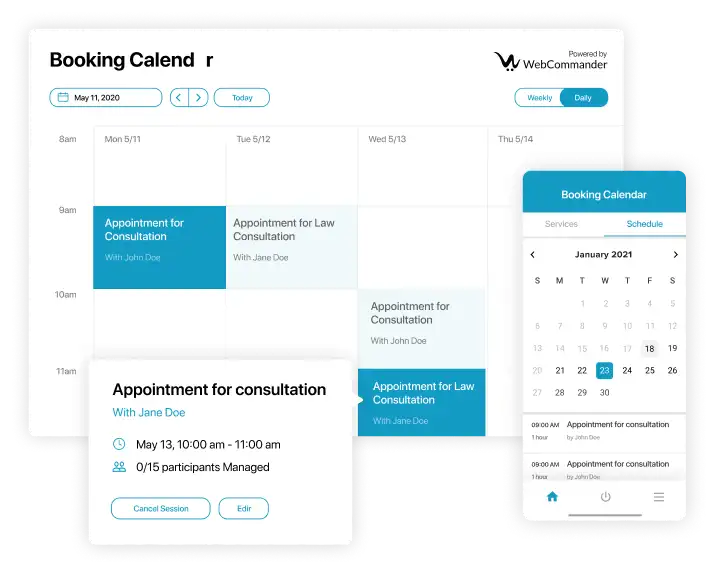
Here are the core features of our booking system -
-
Add to your WebCommander website in no time
-
Customise form fields, add location and calendar
-
Built-in booking payment system and tax settings
-
View appointment schedules and assign to your staff
-
Notify customers about their scheduled appointments
-
Get expert support for setting up your booking system just the way you want
Customise your booking system
Unlike many other booking systems out there, our platform is highly customisable, with many built-in automation capabilities that require little to no maintenance. Just set it up once, and you're done
It will integrate perfectly with your website and business workflow. We'll do the initial set up process, and then you can easily manage it on your own. In case you need any help afterwards, our support team will always be there to assist you.
-
Booking page
WebCommander automatically creates a webpage for your booking form. You can customise this page URL, add image, and put additional information for your customers.
-
Appointment form frontend
When a customer first views the form, it shows them the service name, booking fee, service provider name (the staff you assign), and a location map. It also has a calendar that shows the date and time when your service will be available.
-
Appointment form fields
Once the customer selects date and time, the appointment form asks for information like name, email, and anything else you want to ask the customer.
-
Payment
Your customers can register an account with you before making the payment or pay as a guest without logging in. Payment can be made using credit cards or PayPal.
-
Assigning appointments to staff
From the backend, you can see all the appointments made by your customers, and you can assign staff who will provide service to those customers.
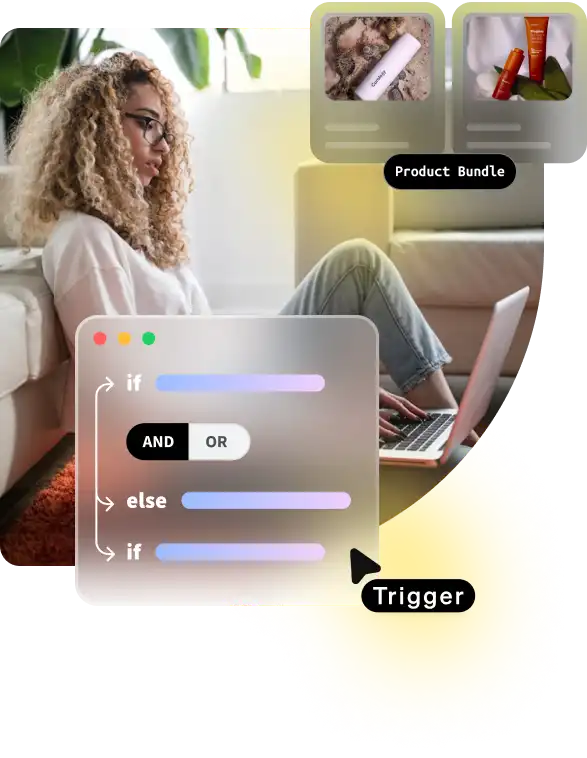
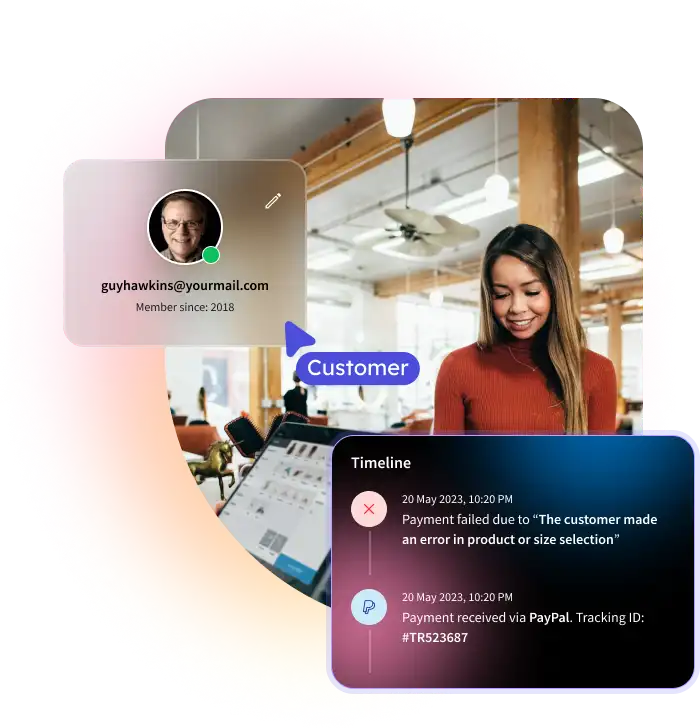
-
Organising staff & appointments automatically
You can organise your staff into departments and select which service a particular staff offers. Once you set office hours, staff working hours, and break time, the appointment management process will become completely automated.
-
Appointment cancellation and max booking
Your customers can cancel appointments. Once cancelled, the system will automatically update the staff schedule. You can set a cancellation period, and the maximum number of bookings allowed for a service.
-
Send automated notifications
Send notifications to your customer, staff, and admin on appointment time, payment due etc. You can set the time when these notifications will be sent (Example: 48 hours before the appointment time).
-
Get help and support
Our support team is always there in case you need help in setting up your booking form. Just contact us with your issue or requirements, and we’ll guide you through the process or even set it up for you!
Frequently asked questions
An online booking system is a software that you can use to manage and accept reservations and bookings. WebCommander provides you the same facility and the best thing is, your online booking or appointment scheduling system will be fully integrated with your website.
With the help of online scheduling platform, you can easily handle your business wherever you are. Since everything will happen virtually, you will get ample amount of time to prioritize your clients. Moreover, you can perform various tasks like supervise the schedule, communicate with the clients and even handle the finances in a single platform.
Yes, WebCommander will provide you hassle-free services in a cost-effective manner. Our experts will make sure you get your desired online booking system results.
The setup process is very easy. We can get it done within a short period of time.
Obviously Yes! You can customise the booking page according the way you want. After you have chosen our built-in templates, you can add service details, location, calendar and fee to provide information to the customers.
Setting up WebCommander booking system is easy. Send us your requirement and one of our expert will get back to you with details.
Yes! Clients can pay the total amount on your scheduling page.






