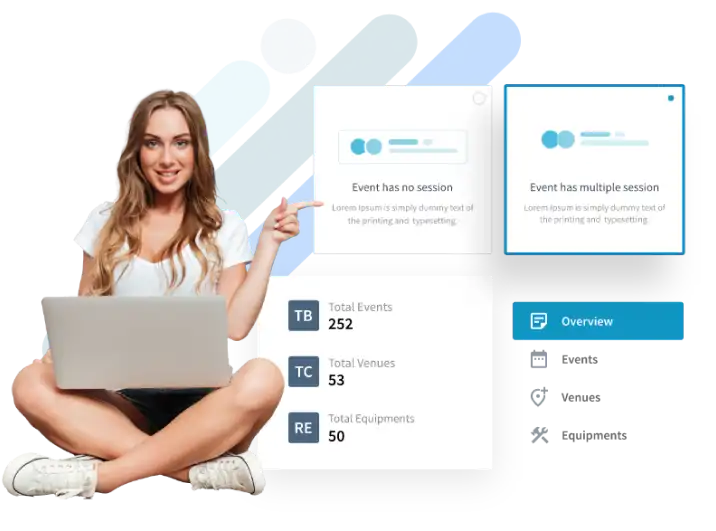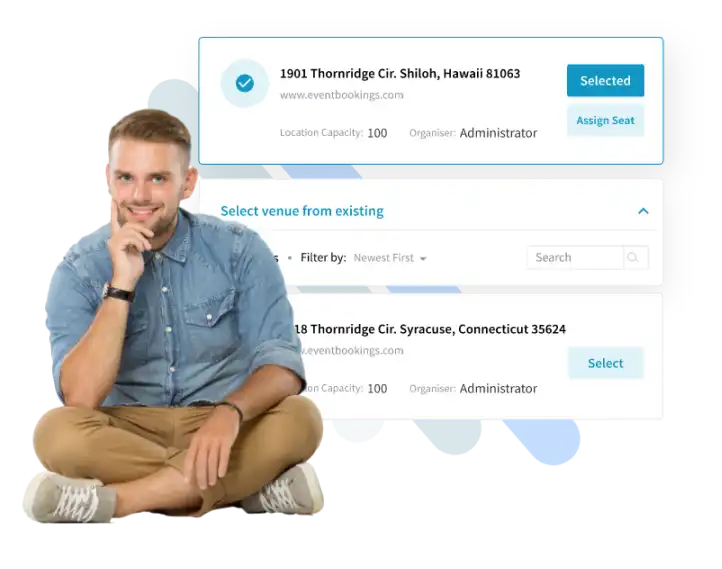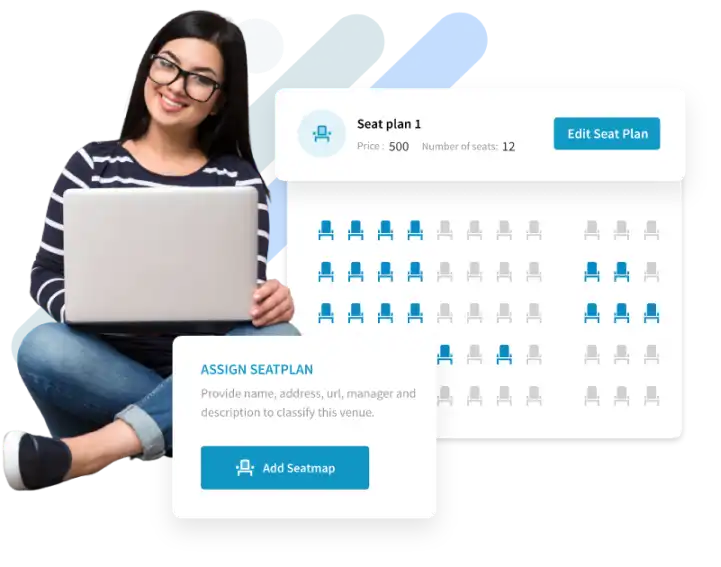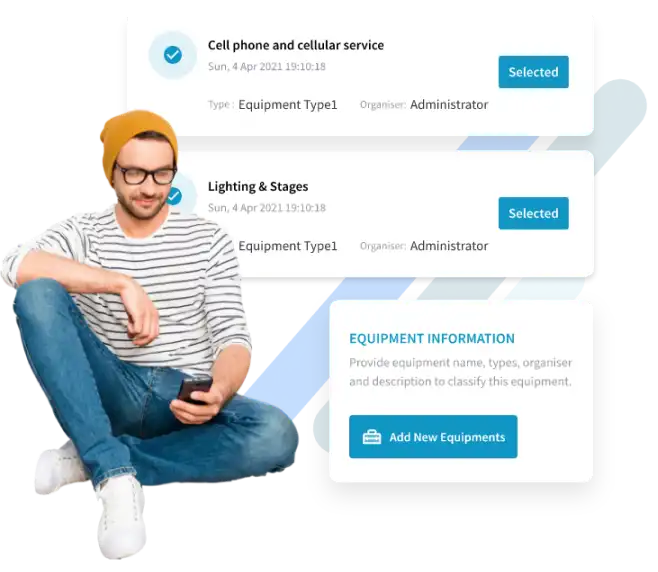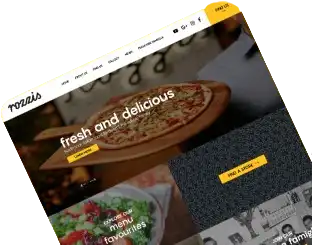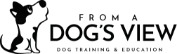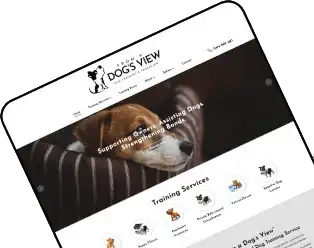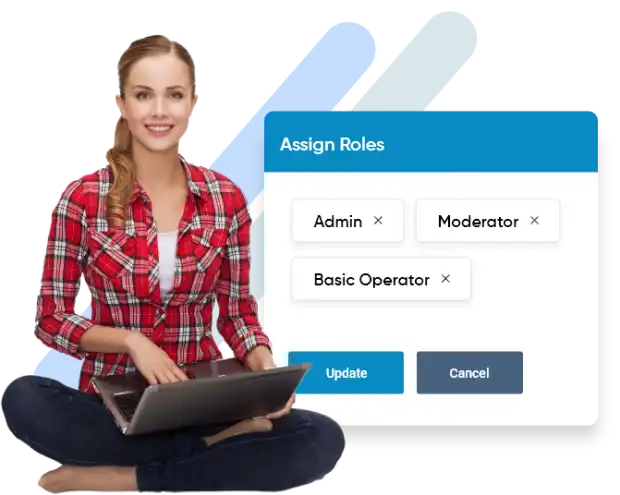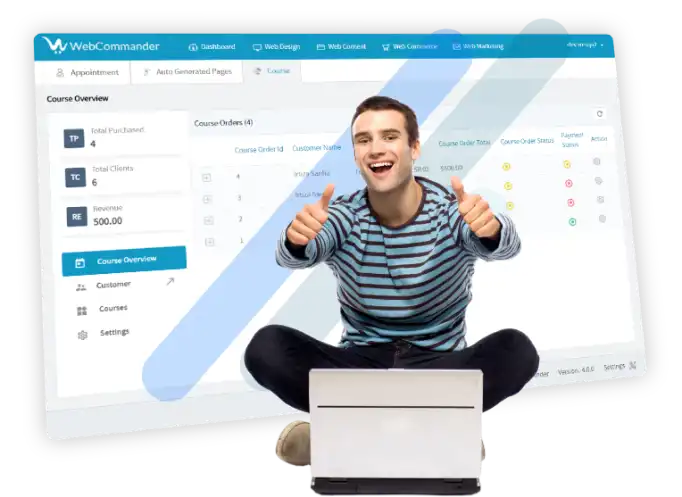Solutions
Solutions
Industry
Retail and Ecommerce
Health and Wellness
Beauty and Cosmetics
Home and Garden
Technology and Software
Fashion and Apparel
Travel and Tourism
Professional Services
Education and Training
Restaurants
Resources



![How to Start an Ecommerce Business in Australia [2023 Guide]](/template/5731a701/images/resource-blog-right-img1.png)